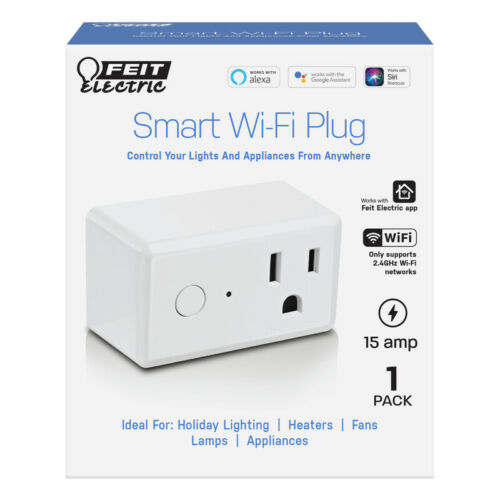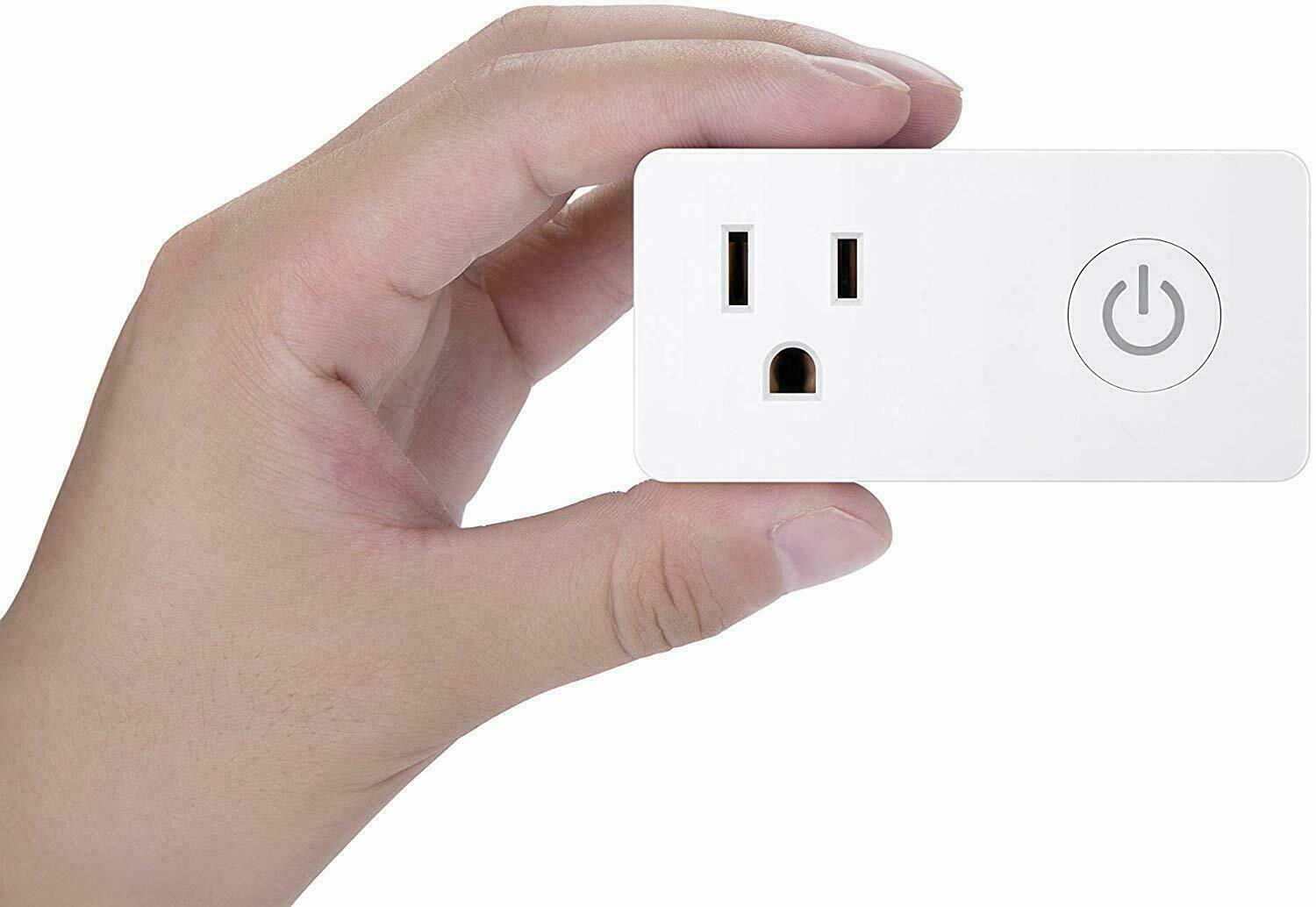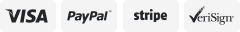-40%
4 Pack Mini Wifi Smart Plug Power Socket Timer Outlet Remote Control US Seller
$ 1003.71
- Description
- Size Guide
Description
4 Pack Mini Wifi Smart Plug Power Socket Timer Outlet Remote Control US Seller4 Pack Mini Wifi Smart Plug Power Socket Timer Outlet Remote Control US Seller
Warm Tips:
This device only support 2.4G WIFI router and 2/3/4G mobile network, it can not use 5G router.
Please do not exceed the maximum load current of 10A
OURLINK switch only use “smart life” free app, others cannot support.
Technical Specifications
Working Temp: -10 ~ 60 ℃
WIFI Requirement: 2.4Ghz Only
Rated Voltage: 100 - 240V
Rated Current: 10A Max
Max power: 1100W (110V x 10A) - 2200W (220V x 10A)
Connector: US plug
Functions:
Remote ON/OFF: Turn electrical devices on/off from anywhere m
App Support: Free IOS and Android mobile App "smart life"
Sync Status: Real time device status provided to App
Timing: Set scheduled/countdown timers to turn on/off at specified time
Share Control: Control your smart home together with your family
Scene: Turn on/off a gang of devices one tap
Network Support: Control electrical devices over Wi-Fi or 2/3/4G mobile network
Voice Control: Works perfectly with Amazon Alexa, Google Assistane
WiFi Smart Socket Operation Guide:
1)Download "smart life" App from app store
2)Account Register
- Open the App "smart life", click "Register", and select your country code, if you use phone number, please click next step, and you will received a verification code.
If you use email, please click next step and create a password.
- Enter the text verification code or create a password if you use email register.
3)Add New Devices
- Use your registered phone number (without country code) or email to log in the App.
- Tap ”+” symbol on the home page.
- Tap ”Next” to cofirm device on pairing state.
- Tap ”Next” to choose a WiFi for Device.
- Waiting Pairing.
- Socket will connect to the App.
Package Contents
Smart WiFi Plug x 4
User Manual x 1
Listing and template services provided by inkFrog
On Oct-01-19 at 23:08:25 PDT, seller added the following information: